Instantly Run Python Online
Run Python code directly in your browser. Use our online Python compiler and IDE to execute Python scripts in seconds. No setup required.
Run Python, without the setup
Python Libraries
Import libraries like Requests, pandas, NumPy, and more. The online Python compiler will automatically install them when needed.
File Handling
The Python sandbox supports file uploads and downloads. Upload files, process them with Python, and download the results.
Visualize Data
Create interactive data visualizations using Plotly, Matplotlib, and seaborn. Generate charts, graphs, and plots that appear right next to your Python output.
Easy Scheduling
Schedule Python scripts to run automatically on your timeline. Every minute, hour, day, or at custom intervals using cron syntax.
Save Code
The Python interpreter autosaves your work in your browser. You can also save Python playground code as re-usable "Clips" to re-use them later.
Simple but Powerful Editor
The online Python IDE supports syntax highlighting, autocomplete, dark mode, keyboard shortcuts, libraries and file uploads.
Use Cases
Whatever you need to do with Python, do it instantly in your browser
Python Web Scraping
Extract and structure data from any website in seconds. Convert web pages into CSV, JSON, or Excel files with beautiful soup and requests - right where you find the data.
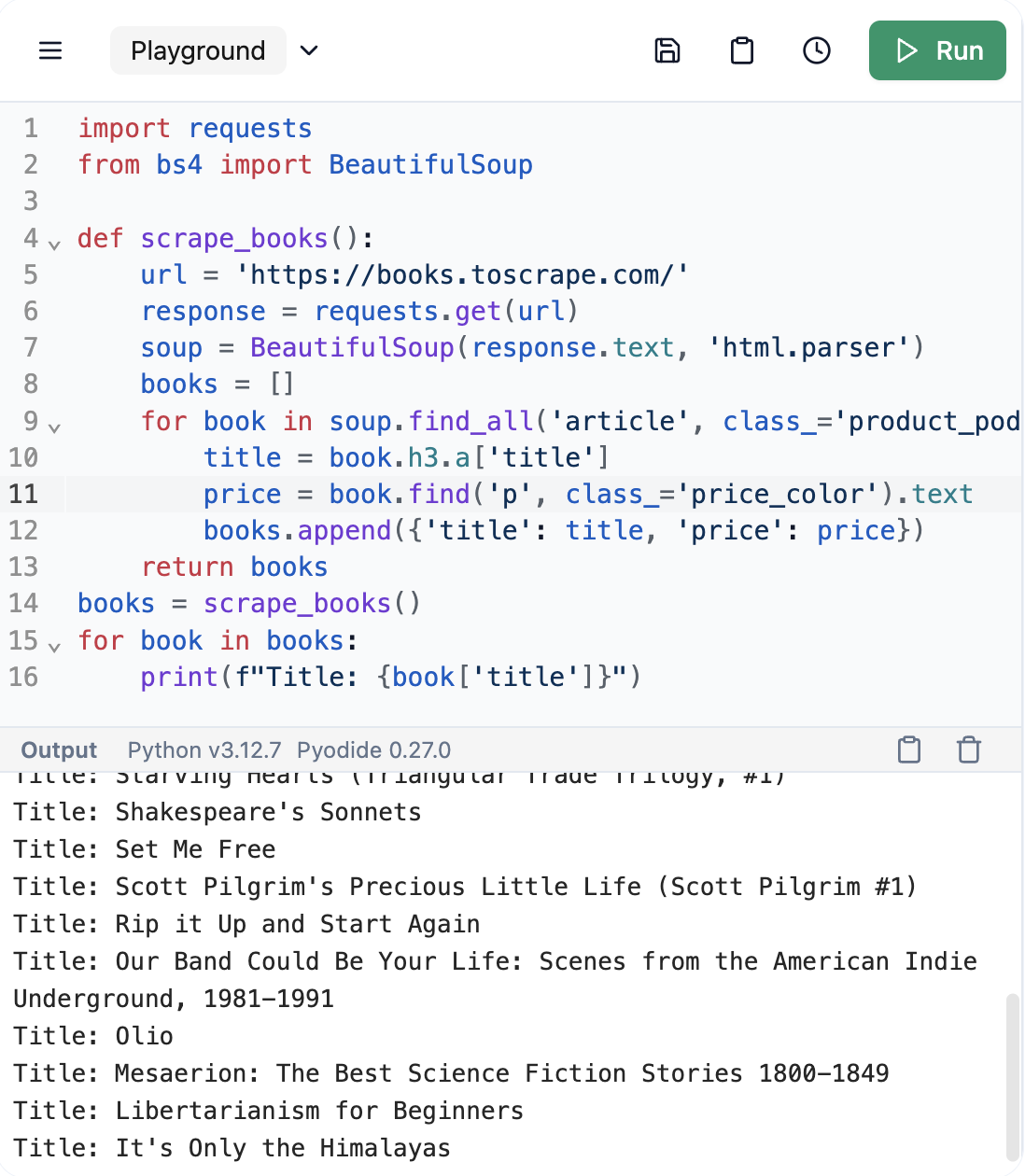
Ready to try yourself?
Python API Integration
Connect your favorite apps without paying for expensive automation tools. Build custom workflows between Slack, Airtable, Stripe, and more with simple Python scripts.
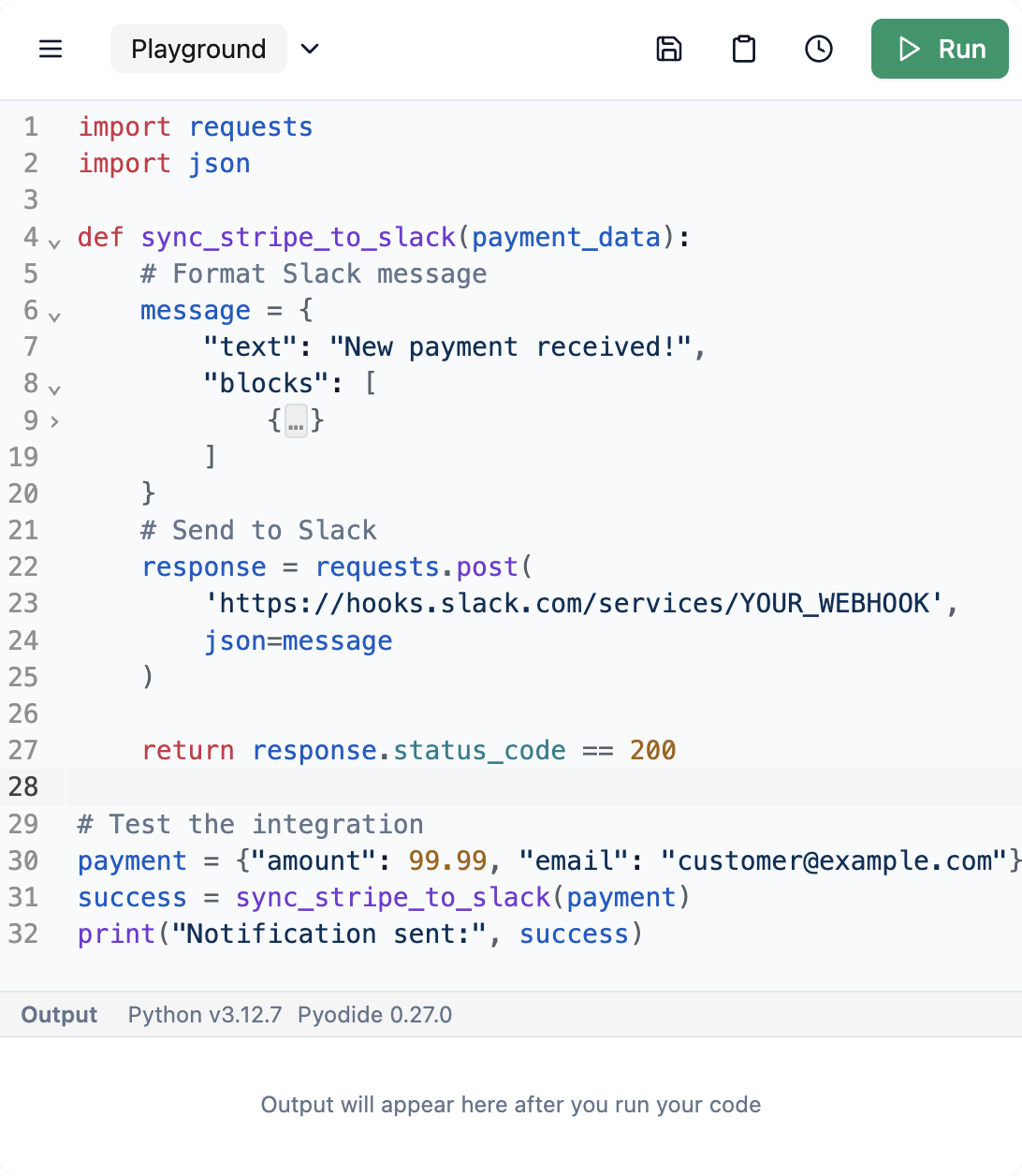
Ready to try yourself?
Python Data Analysis
Transform raw data into insights instantly. Clean messy datasets, perform statistical analysis, and generate reports - all in your browser with pandas, numpy, and polars.
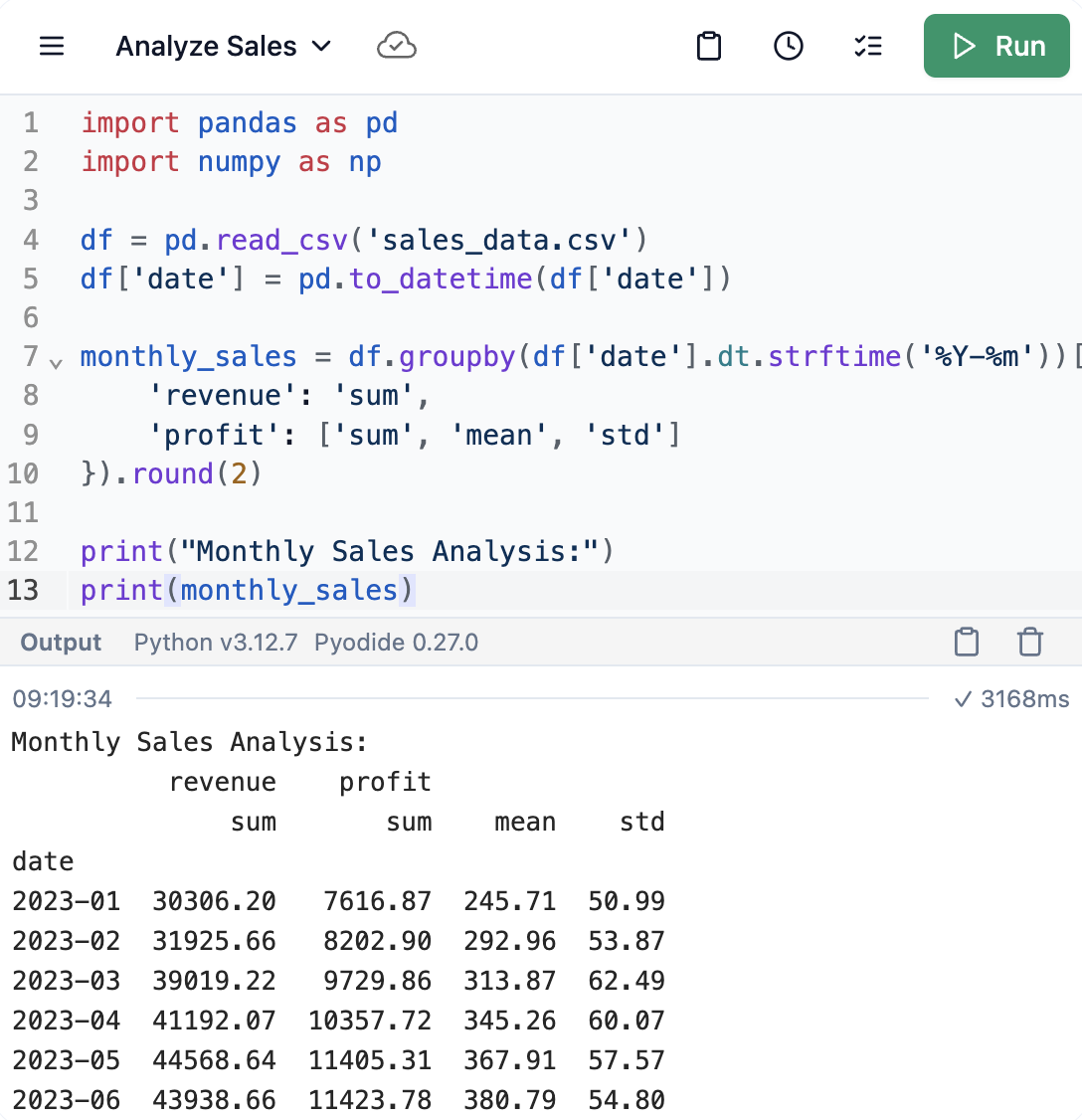
Ready to try yourself?
Python Data Visualization
Turn your data into beautiful, interactive charts and graphs. Create stunning visualizations with matplotlib, seaborn, and plotly - no environment setup needed.
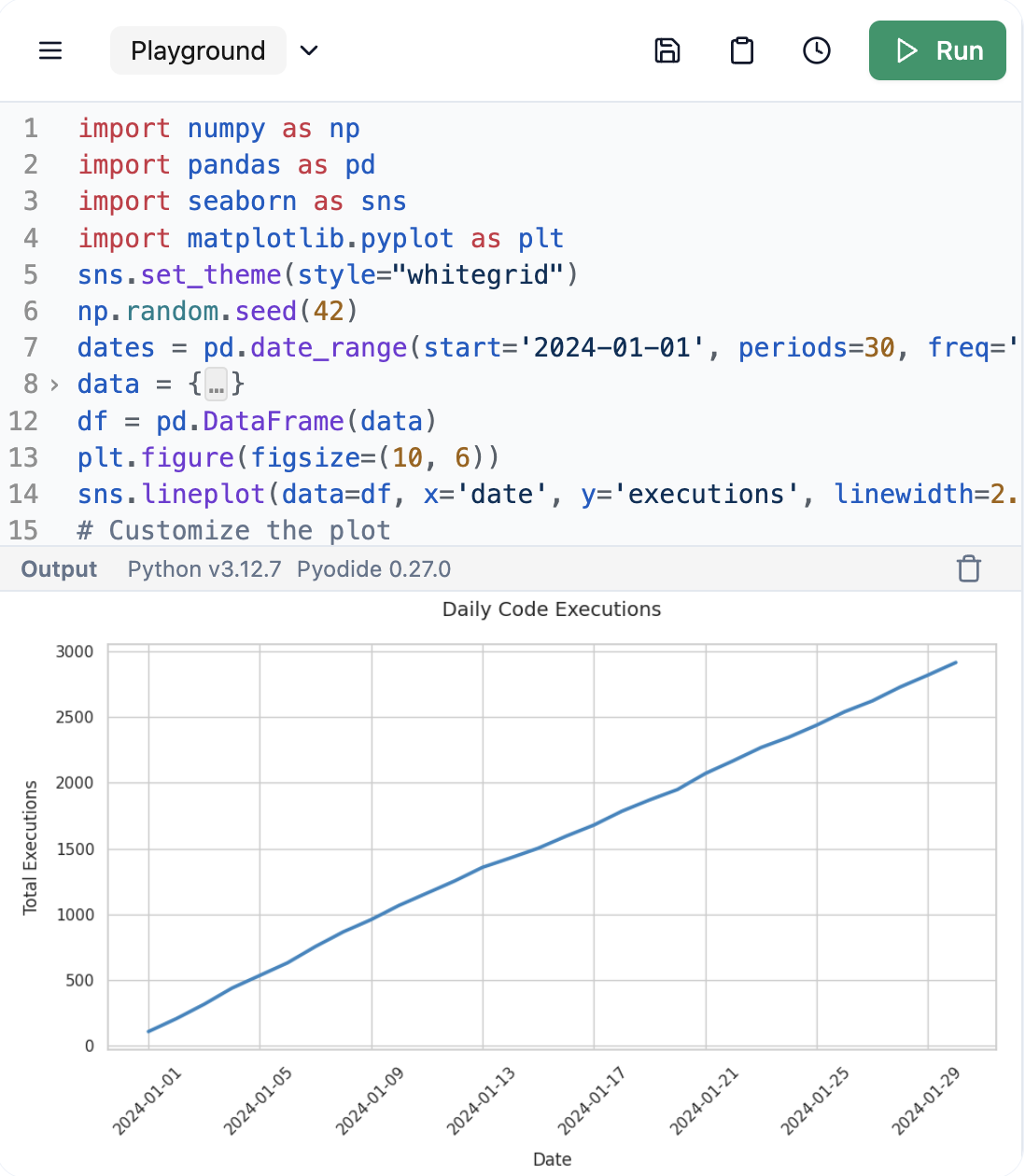
Ready to try yourself?
Python Automation
Set it and forget it with scheduled Python scripts. Monitor prices, track changes, and automate repetitive tasks on any schedule - from minutes to months.
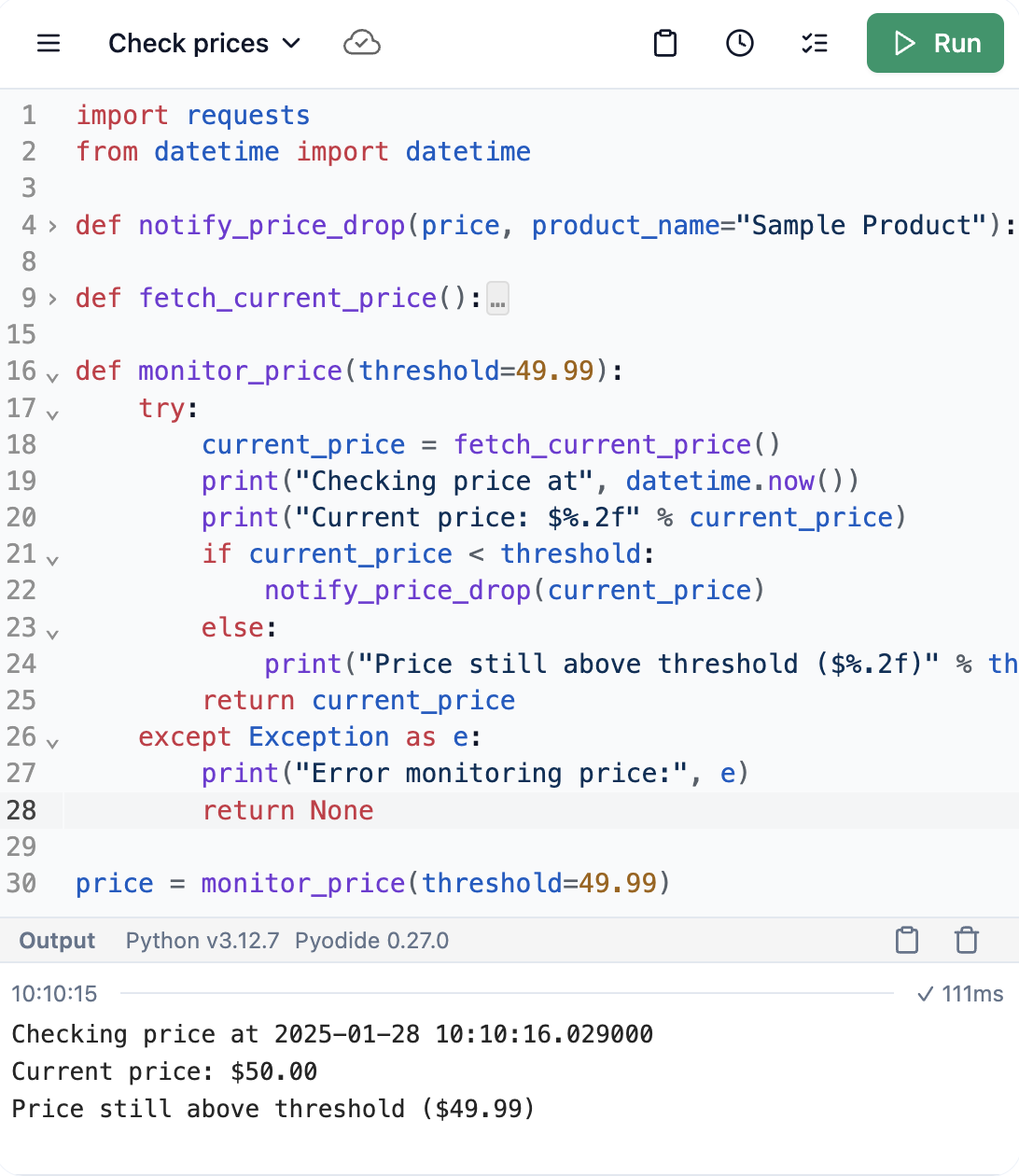
Ready to try yourself?
Learn Python
Learn Python through real-world examples. Run code instantly, experiment with modifications, and see results immediately - the fastest way to learn by doing.
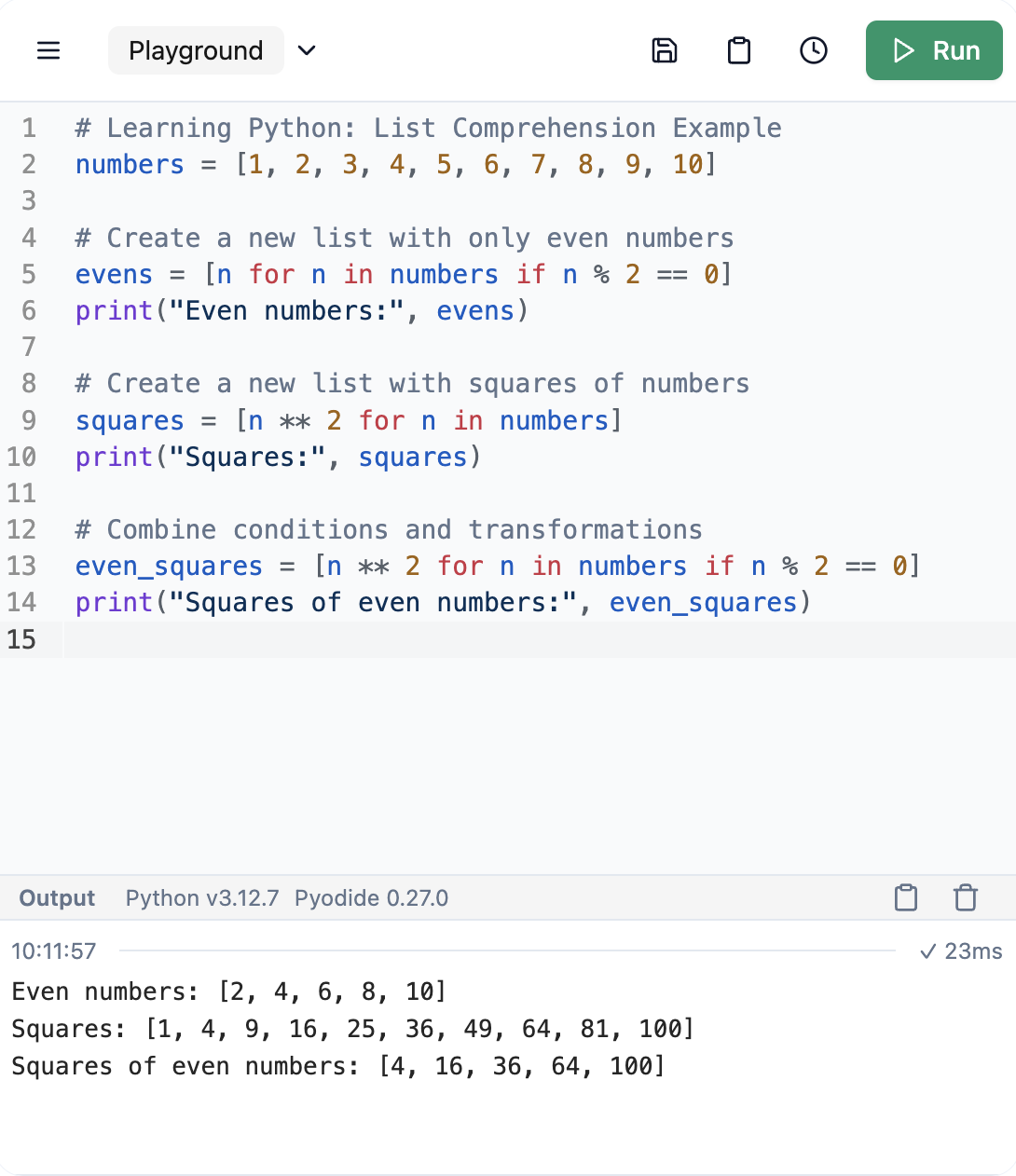
Ready to try yourself?
Run Python anywhere with the Chrome extension
Right-click Python code on any webpage to run it instantly. Supports ChatGPT, Claude, Google AI Studio, and more.
Frequently Asked Questions
Cliprun uses Pyodide to run Python directly in your browser. Use the Python code runner to execute Python instantly - no environment setup or configuration needed.
Ready to run Python code online?
No sign up required. Start coding in seconds.